Paper poinsettia tutorial and template
Paper Poinsettia could be last for years, and here is the super quick and easy method to make these Christmas crafts.
Let’s grab your cardstock and some simple suppliers and DIY the flowers.
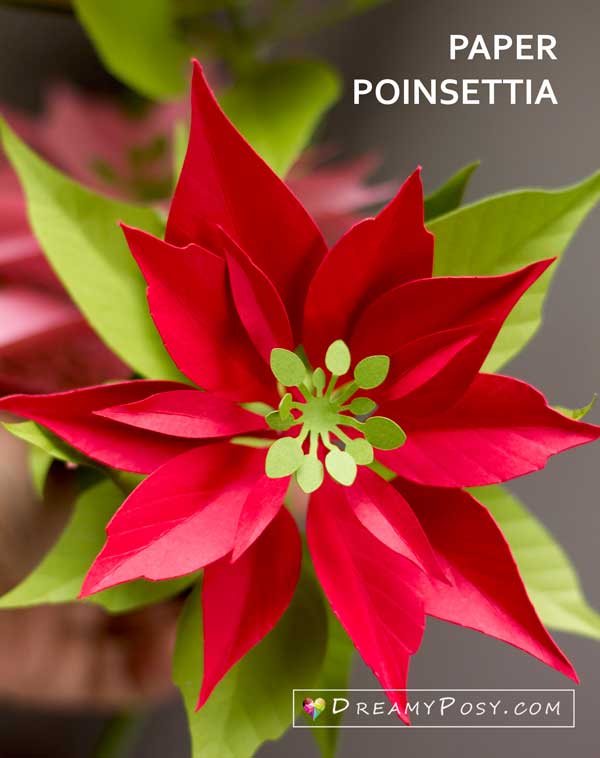
There’s has been many tutorial to make paper Poinsettia, but here is the secret to make the realistic Poinsettia flower:
It’s the distance between the layers.

Step by step tutorial to make Paper Poinsettia:
Contents
Step 1: Cut the flower petals and leaves from my template.
And the secret to super quick and easy is making the 5-petal-petal templates.
We have 2 templates for small Poinsettia flower and for the large one here.
For the small one, with original template size, the largest layer of petal is about 5.5″. But you can adjust the layer to full 12×12″ paper mat size.
I designed these templates from real flowers to ensure the realistic.

Step 2: Score the veins of petals and leaves.
I use the Cricut mock tool, but you could use the out-of-ink ball pen or the edge of the scissors to score the vein.
Try to create the main veins from the center point to strengthen the petals/leaves.

Step 3: Make the flower stamen
Use the small ball to create the curves for the stamen.
Make the small round at the head of the floral wire gauge#20 and glue the stamen on by the glue gun.
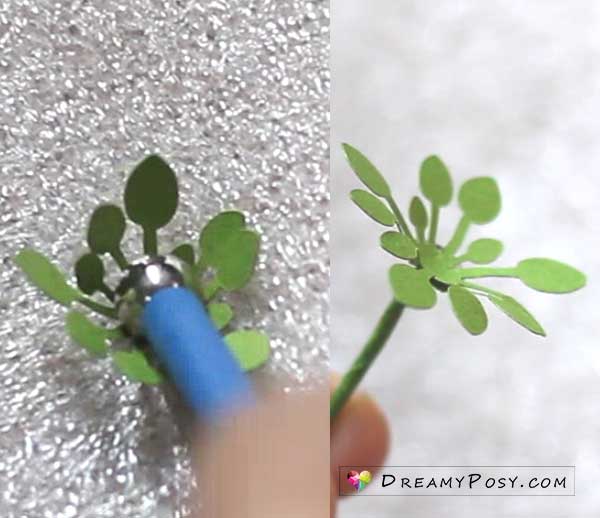
Step 4: Glue the petal layers
Then insert the petal layers into the floral wire and glue it by the glue gun.
Please insert in the order from the smallest petals to larger ones, from red to green.
The distance between the stamen and the first layer is just about 1mm.
This number is about 5mm (or about 1/4inch) between the other layers.

And that’s all. Super quick and super easy, right? 🙂
And here is my tutorial and template for paper large Poinsettia

PIN ME

Quick step by step in pictures

Materials needed to make paper Poinsettia
- Color paper (cardstock from 120gsm to 180gssm)
- Scissors or cutting machine
- Glue gun or Sticky glue
- Awl tool
- Scoring tool
- Floral wire
- Floral tape
- My below templates (just click on the button)
Enjoys your crafts,
Ann

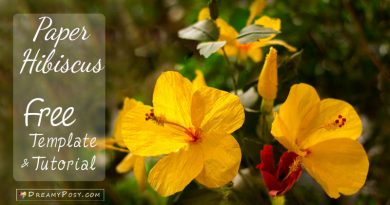


These are Gorgeous.Can they be used in like,scrapbooks?
Sorry, I’ve never made a scrapbook. How small the flower should be, Melanie?
What curved scoring tool do you use?
Hi Sarah,
It’s a Cricut tool, you can buy it here: https://amzn.to/2UzEeob
I just purchased poinsettia template. Sending my correct e mail address. [email protected]
I did manually sent the template to your new email. Pls help to check.
Disappointing, I purchased your template the layers can not be separated on my cricut making it a small poinsettia that must be made on 12 x 12 stock.
Hi Carol,
Yes, this is the small flower for the centerpiece. But I can send you the separated petals that you could make as big flower as you want. Pls check your email within next 12 hours.
Thanks,
Ann.
Hi Ann,
I am totally useless w/o help from someone who knos how to download from a phone. It is basically the only computer I hav at the moment
I paid for the Poinsettia flower yesterday & also requested the other free templates, except 1 that was my least favorite. Problem is I can’t find them now. I was going to get my daughter to help me print them but I hav no idea where or how to find them now. I’m such a dork! I don’t hav a Cricut but she does…..so I don’t kno if I shud get the Hand Cutting templates or the ones for Cricut use. Cud u pleez help me to find the order or resend to me? I don’t kno wut to do.
Thanx n advance & I hope to make gorgeous flowers here soon.
All the Best,
Avalon Coleman
Hi Avalon,
Thank you for your order. An email with download links is usually sent to your email right after your order. It might be in your spam folder.
BTW, I have manually sent you an email with all the links, pls kindly check your inbox and spam box.
Loves,
Ann
Hi! I just purchased the paper poinsettia and I’m having some problems so I hope you can help.
1. The svg file is actually a text file when downloaded so it can’t work with cutting machines
2. I uploaded both the png and dxf to my Cricut explorer Air2 and the file opens up as 24×24 size. Can i resize to fit the cutting mat of 12×24 or is there a way to cut each individual layer?
Hi Anne,
I’m using the Cricut Explorer Air2, too. And the SVG file is working fine. Please just press: Import anyway when DS ask about the not support text.
If you still get any problem, please just let me know. I’ll try to figure it out all.
Thank you so much,
Ann
Hi Ann,
Thank you so much for the quick response. I continued with the upload regardless of the error message and it worked! I’m now able to separate the flowers and print each layer individually. Thanks again. Will let you know how the project turns out.
Best,
Anne R
Oh thank you so much, Anne. Please join our fb group and share with us: https://www.facebook.com/groups/dreamyposy.
Absolutely lovely. Can you tell me the name of the tool you use to score the leaves? Kind thanks, Myrna
Hi Myrna, it’s a Cricut tool, you can buy it here: https://amzn.to/2UzEeob