Cricut tips and tricks
Here are the Cricut tips and tricks that I have learned, with details screenshots to solve the Cricut problems.
Initially, I was quite frustrated with paper tearing when it’s getting cut.
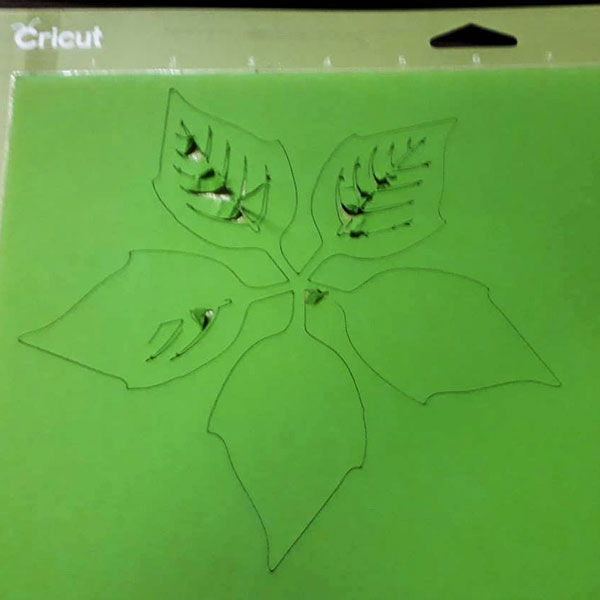
Shape cutting is fine, but as you might know, I love the lace, floral cut-out, and my temples will have many tiny details.
But with lots of guidance from my friends, I can cut my intricate designs quickly and save some money.
I’ll share this for whom as a beginner like me.
Cricut blades
At first, I thought it was because of the blades and have to buy another new blade soon. But I was wrong.
Just use a small ball of aluminum foil to clean your blade and you can use the blade for years.
Cricut Mat
Then I found that because I used cheap China paper, and the mat was not clean enough after the paper was peeled off.
I meant the mat is not sticky enough, and someone told me that I have to buy a bunch of mats and change it regularly.
I was frustrated as buying and shipping those ones to my address is a hard problem.
Luckily, other lady told me that she has only 1 mat, using it for years.
Her is her tip: Wash the mat with warm soapy water, gently rub it with your hand to remove the pieces of paper, specks of dirt… that got stuck on it.
Then hang it for drying. So simple, right?
Adjust the Cricut setting in Design Space (DS)
Upload the templates to your DS and click Make it > Continue
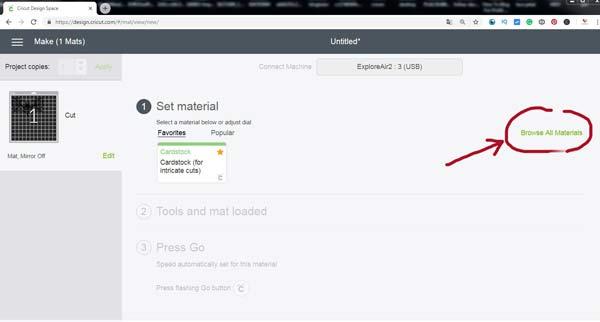
Click “Browse All Materials”
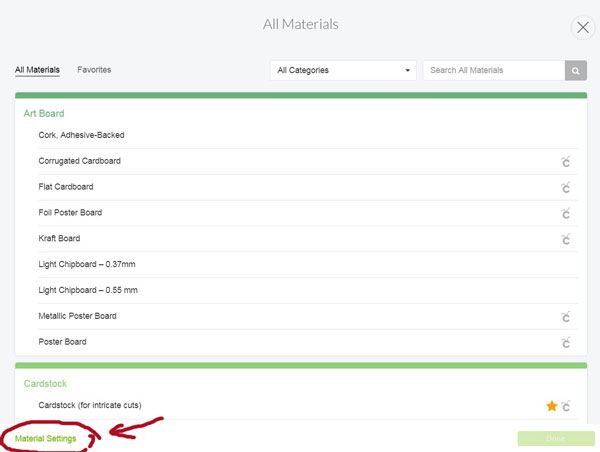
When the All Materials dialog box open, click “Material Settings”
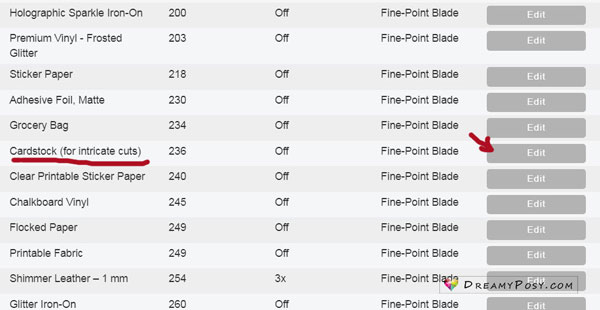
Scroll down until you find the Cardstock (for intricate cuts), then click Edit.
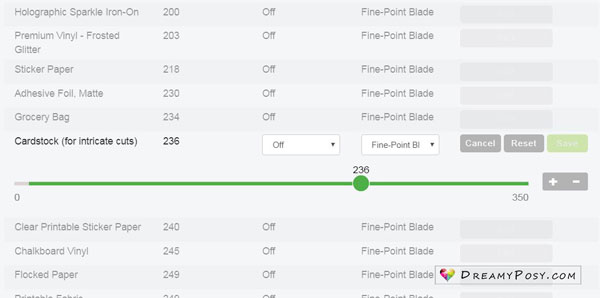
For cutting the 65lbs cardstock, I chose 236 for cut pressure, Off for Multi-cut (otherwise it will cut twice).
Please play around this cut pressures for other paperweights you have. This is very important.
That’s all I learned up to now.
I’ll update this post when I got new experiences. Stay tuned.

I cut this Halloween mask in just 6 minutes.
If you want to buy this Halloween witch mask template, click here
Lots of love,
Ann.



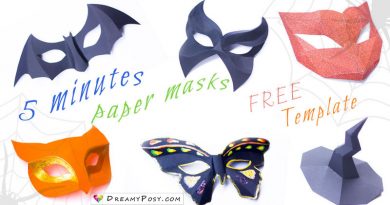
i went to download and email disappeared know more down load there what do i do.
Please create another order if it’s free. If it’s a paid order, please just let me know your email, I will manually sent the template to you. Thanks.
hi can I use the my cricut air explore 2 to cut crepe paper
Hi Temi, sorry I don’t use crepe paper so I don’t know.
How can I cut coffee filters with my cricut explore air 2 ?
They keep tearing no matter what setting I use?
Sorry, I have never try to cut the coffee filters with Cricut. It’s hard I guess.
I just downloaded the Giant cut out- DreamyPosy svg pattern and uploaded it into my Cricut Maker. When I try to separate the three items, I can’t. They move together and resize together.
How do I get greater control over the individual bits?
Thank you
Hi Mary, since all items are selected, you just click on the button “Ungroup” in the Design Space, near the “Make it” button. Thanks.
Oh for goodness sakes! I apologize that I added to your day’s work by having to respond to someone who just can’t seem to get beyond the newbie status.
Thank you so much for taking the time to respond to my question. Have yourself a fabulous day.
Mary
I’m happy to help, Mary 🙂
You might want to change where you said ‘you sharpen your blade’ with foil to say ‘you clean your blade’ with foil..foil isn’t going to sharpen a steel carbide blade, so you kind of lose your credibility right away…
Oh Lucine, thank you so much for your thoughtful advice. I will change it right now.
Hi
I would like to know which Cricut machine to use …. I have one of the first Cricut machine … do you have a cartage or should I need to buy a newer model …… or can you buy precuts or a patern for the pink rose.
Or you can join my fb group and ask people (with a lot of experiences) there.
Thank you
I’m using the Cricut Air Explorer 2 and this is my first cutting machine. I’m sorry that I don’t have a clearer answer if your old Cricut can cut that lace rose pattern, although I have searched around, Linda.
gr8
Thanks Sadi